價格:免費
檔案大小:3.1 MB
版本需求:需要 iOS 11.0 或以上版本。與 iPhone、iPad 及 iPod touch 相容。
支援語言:丹麥文, 俄文, 印尼文, 土耳其文, 德語, 日語, 法文, 波蘭文, 簡體中文, 繁體中文, 義大利文, 英語, 荷蘭文, 葡萄牙文, 西班牙文, 越南文, 阿拉伯文, 韓語, 馬來文
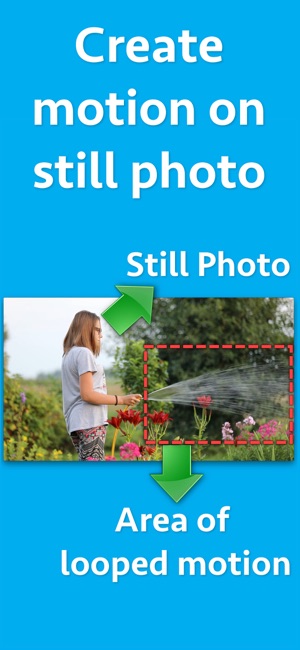
Convert a video to a Cinemagraph. In the Cinemagraph, only a small area of the video moves repeatedly but the remaining area remains fixed without any movement.This combination creates a stunning animation which looks great.
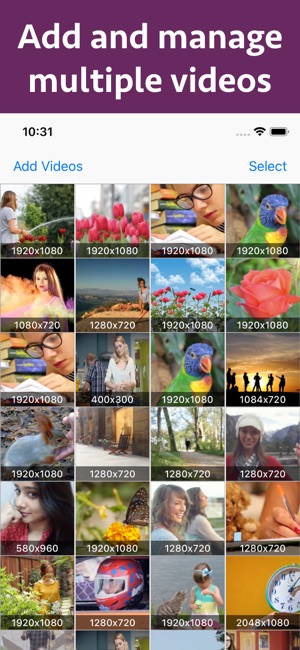
The Cinemagraph could be created either in GIF or in a Video format.
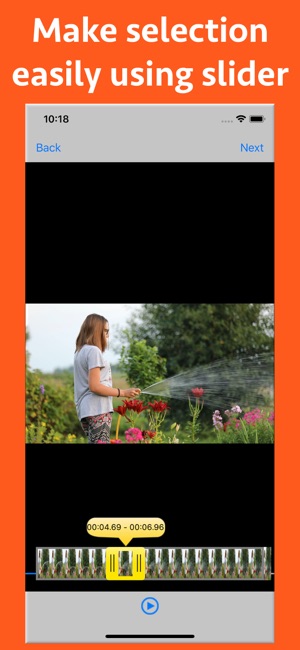
-- A GIF format Cinemagraph loops infinitely.
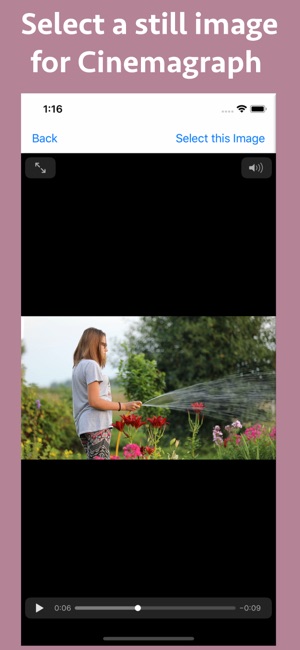
-- Cinemagraphs that are created in Video format will loop by the specified number of times.For example : If 50 is specified, the Cinemagraph will loop by 50 times. When a Cinemagraph is created in video format, it will have the video type similar to the source.For example : If the source video is in MP4 format, the created Cinemagraph video will also be in MP4 format.The application supports video formats of MP4, MOV and M4V.
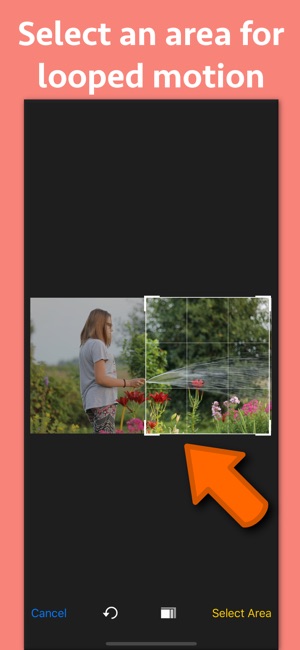
Benefits of using Cinemagraph :
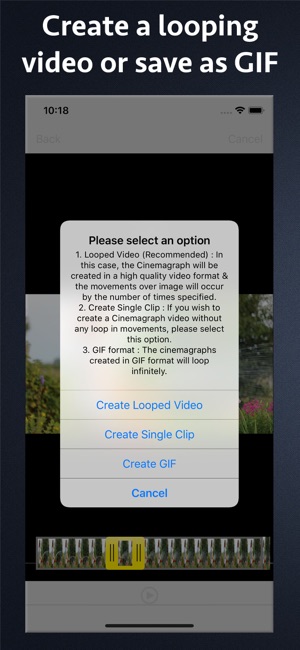
-- Make your content more appealing : The contents look more appealing and attractive. This attracts and engages more users towards your post.
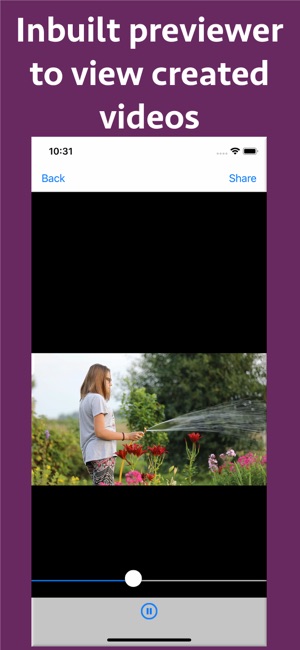
-- Tell stories using Cinemagraphs : Highlight specific moments and isolate these moments in a loop. This could be great in storytelling & could be used to focus on specific product or experience.The specific nature of a Cinemagraph also will appeal to the users and help them to understand the fact that you want to convey to them.

-- Grab attention : Grab attention by using the motion over still photos in Cinemagraphs.
-- Focus on essentials : Focus exactly on the area in a video where you want your customer's attention.For example : If you want to show something specific to coffee mug in a video, just make that area in motion and keep the remaining area as a still photo.This will draw the attention of the customers towards the coffee mug because it is the only object in the entire area that in moving.
支援平台:iPhone, iPad
